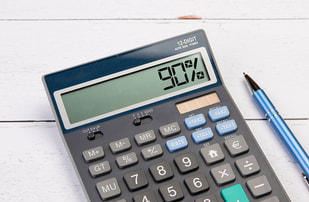
Scoring Assistant
Although the computations required to determine the PROFESOR summary category are relatively straight-forward, some users have suggested that it would be helpful to have automated assistance. With help from Amber Guyer and Brett Boswinkle at Family Service Society, Inc., I have developed a simple scoring spreadsheet for the PROFESOR. To utilize the Scoring Assistant, download the file below and select “Enable Editing” in Excel. After entering the client and evaluator names and date, enter an “X” for each factor in the appropriate column (i.e., Protective, Neutral, or Risk).
Note that the red error warnings at the top of the page will disappear when the following two conditions have been met: (i) only one “X” has been entered for each factor and (ii) all factors have been rated. Please note that no information is saved on the PROFESOR website; rather, the tabulation page is displayed only on your system.
Note that the red error warnings at the top of the page will disappear when the following two conditions have been met: (i) only one “X” has been entered for each factor and (ii) all factors have been rated. Please note that no information is saved on the PROFESOR website; rather, the tabulation page is displayed only on your system.
|
PROFESOR Scoring Assistant (English) |
| ||||||
|
PROFESOR Scoring Assistant (Norwegian)
|
| ||||||
PROFESOR Scoring Assistant (Estonian)
| profesor_excel_worksheet_est.xlsx | |
| File Size: | 204 kb |
| File Type: | xlsx |